Are you ready to make money online? One of the first steps to building a successful online business is to have a reliable and powerful hosting service. HostGator is a leading web hosting provider that offers various plans to suit your needs. In this step-by-step guide, we’ll walk you through the process of signing up for HostGator hosting services, so you can get your website up and running in no time.
Why Choose HostGator?
HostGator is known for its excellent customer support, uptime reliability, and affordable pricing. Whether you are starting a blog, an e-commerce site, or a business website, HostGator has a plan that can meet your requirements. Here are some reasons to choose HostGator:
- Affordable Pricing: HostGator offers competitive pricing, especially for beginners.
- 99.9% Uptime Guarantee: Your website will be online and accessible to visitors.
- 24/7 Customer Support: HostGator provides round-the-clock support to assist with any issues.
- Easy-to-Use Control Panel: The user-friendly cPanel makes managing your website simple.
Ready to get started? Follow these steps to sign up for HostGator hosting services.
Step-by-Step Guide to Sign Up for HostGator Hosting Services
Step 1: Visit the HostGator Website
Click on this affiliate link to go to the HostGator website. Using this link supports our website and allows us to continue providing valuable content.
Step 2: Choose Your Hosting Plan
HostGator offers several hosting plans, including Shared Hosting, WordPress Hosting, VPS Hosting, and Dedicated Hosting. For beginners, the Shared Hosting plan is a great choice. Here’s how to select the right plan:
- Shared Hosting: Ideal for personal websites and small businesses.
- WordPress Hosting: Optimized for WordPress sites with enhanced security and performance.
- VPS Hosting: Offers more power and flexibility for growing websites.
- Dedicated Hosting: Provides maximum performance and control for large websites.
Select the plan that suits your needs and click on the “Buy Now” or “Get Started” button.
Step 3: Choose a Domain Name
If you don’t already have a domain name, you can register a new one with HostGator. Enter your desired domain name in the search box to see if it’s available. If you already own a domain name, you can enter it in the “I already own this domain” section.
Step 4: Select Your Billing Cycle
HostGator offers various billing cycles, including monthly, yearly, and multi-year plans. Choosing a longer-term plan can save you money in the long run. Select the billing cycle that works best for you.
Step 5: Enter Your Account Information
Fill in your personal and billing information to create your HostGator account. This includes your name, email address, and payment details. Make sure all the information is accurate before proceeding.
Step 6: Add Additional Services (Optional)
HostGator offers additional services like SiteLock, CodeGuard, and SEO tools. These services can enhance your website’s security and performance. You can choose to add these services now or skip them if you prefer.
Step 7: Review Your Order and Apply Coupons
Review your order summary to ensure everything is correct. HostGator often has promotional discounts, so don’t forget to enter any coupon codes you may have to get a discount on your hosting plan.
Step 8: Complete Your Purchase
Once you’ve reviewed your order and applied any discounts, click on the “Checkout Now” button to complete your purchase. You will receive a confirmation email with your account details and instructions on how to access your hosting account.
Step 9: Set Up Your Website
After signing up for HostGator hosting services, you can log in to your cPanel to set up your website. You can install WordPress or any other content management system with just a few clicks using the one-click installer.
Conclusion
Signing up for HostGator hosting services is a straightforward process that can get your website online quickly. By following this step-by-step guide, you can ensure that you choose the right plan and set up your account correctly. Don’t forget to visit How to Make Money Online for more tips and guides on building a successful online business.
Ready to get started? Click on this affiliate link to sign up for HostGator hosting services today and take the first step towards your online success!
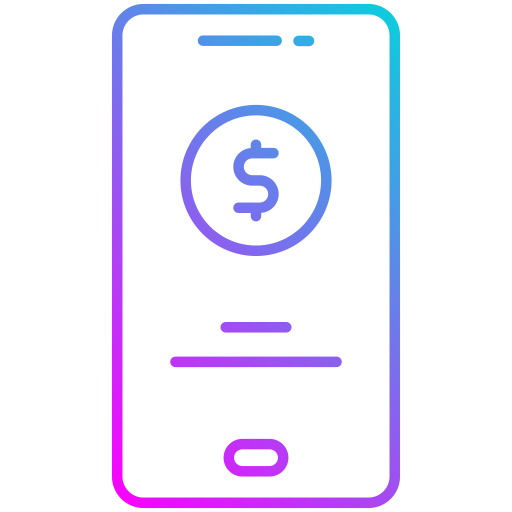
Leave a Reply