How to Use PayPal: A Complete Guide
PayPal has become a popular and reliable online payment system, allowing users to send and receive money securely. Whether you’re looking to make purchases online, send funds to friends or family, or start an online business, PayPal offers a convenient solution. In this guide, we’ll walk you through the essentials of using PayPal, its features, and how it can help you manage your money online.
What is PayPal?
PayPal is a global online payment system that allows users to make payments, send money, and receive funds from anywhere in the world. It’s often used as an alternative to traditional banking methods and credit cards when shopping online or sending money across borders.
With over 300 million active users worldwide, PayPal has become one of the most trusted names in online payments. Its easy-to-use platform and security features have made it a go-to choice for individuals and businesses alike.
How to Create a PayPal Account
Setting up a PayPal account is straightforward, and it only takes a few minutes. Here’s how you can do it:
- Visit PayPal’s Website: Head over to www.paypal.com.
- Choose the Type of Account: Select either a Personal or Business account, depending on your needs.
- Enter Your Information: Provide your name, email address, and create a password. Make sure your password is strong to protect your account.
- Link Your Bank or Credit Card: You can link a bank account or credit card to PayPal to fund your payments.
- Verify Your Account: Follow the instructions sent to your email to verify your PayPal account.
Key Features of PayPal
PayPal offers several useful features that make it an ideal payment solution for both individuals and businesses:
1. Send and Receive Money
PayPal allows you to send money to anyone with an email address, even if they don’t have a PayPal account. You can also receive money from clients, friends, or family members directly into your PayPal account.
2. Online Shopping
With PayPal, you can pay for goods and services at millions of online stores without sharing your financial details with the retailer. This added layer of security gives users peace of mind when shopping online.
3. PayPal Business Solutions
For businesses, PayPal offers a range of tools including payment processing, invoicing, and e-commerce integrations. Businesses can accept payments from customers worldwide and withdraw funds in multiple currencies.
4. Mobile App
The PayPal mobile app allows you to manage your account on the go. You can send money, check your balance, and track your transactions, all from your mobile device.
5. Security
PayPal is known for its top-tier security features, including encryption and fraud protection. When you make a transaction, your financial details are kept private, and PayPal monitors all transactions to prevent fraud.
How to Make Money Using PayPal
There are many ways you can earn money using PayPal. Here are a few common methods:
1. Freelancing
If you’re a freelancer, many clients prefer PayPal as a payment method. Popular freelancing platforms like Upwork and Fiverr allow you to receive your earnings directly into your PayPal account.
2. Affiliate Marketing
Affiliate marketing is a great way to make money online. You can promote products or services on your website or social media and earn a commission on sales made through your referral links, with payments typically sent via PayPal.
3. Online Surveys
Websites like Swagbucks and Toluna offer rewards for completing surveys, which can be cashed out via PayPal.
Fees Associated with PayPal
While PayPal is free to use for most personal transactions, there are some fees to be aware of:
- Personal Transactions: Sending money to friends or family within your country is free when using your PayPal balance or linked bank account. However, if you use a credit card, a small fee applies.
- Business Transactions: Businesses pay a fee for each transaction, usually a percentage of the total amount. International transactions and currency conversions may also incur additional charges.
PayPal Safety Tips
PayPal is secure, but you should still take precautions to protect your account. Here are some safety tips:
- Use a Strong Password: Ensure your password is difficult to guess and includes a mix of letters, numbers, and special characters.
- Enable Two-Factor Authentication: Two-factor authentication adds an extra layer of security to your account.
- Monitor Your Account: Regularly check your PayPal transactions to spot any unauthorized activity.
- Beware of Scams: PayPal will never ask for your password or personal information via email. If you receive a suspicious email, report it to PayPal immediately.
PayPal is a versatile and user-friendly platform that makes online transactions simple and secure. Whether you’re an individual looking to send money or a business owner seeking to accept payments, PayPal offers a wide range of services to meet your needs.
For more information on how to make money online using PayPal and other platforms, visit How to Make Money Online. You can also check out PayPal’s official website for more details about their services and security features.
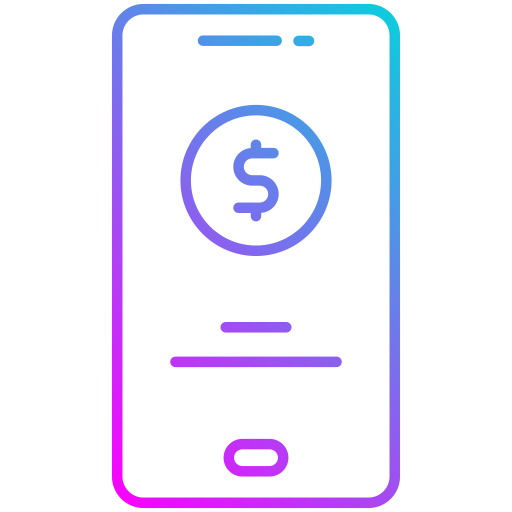
Leave a Reply